Not sure what happened but when I upgraded to Mavericks it says that Rails it not install. I executed the following command:
rails --version
And it said "Rails is not currently installed and run sudo gem install rails".
I run sudo gem install rails and get the following:
ERROR: Error installing rails:
ERROR: Failed to build gem native extension.
/System/Library/Frameworks/Ruby.framework/Versions/2.0/usr/bin/ruby extconf.rb
mkmf.rb can't find header files for ruby at /System/Library/Frameworks/Ruby.framework/Versions/2.0/usr/lib/ruby/include/ruby.h
Gem files will remain installed in /Library/Ruby/Gems/2.0.0/gems/json-1.8.1 for inspection.
UPDATE:
I ran the command gcc --version and got the following:
Configured with: --prefix=/Applications/Xcode.app/Contents/Developer/usr --with-gxx-include-dir=/Applications/Xcode.app/Contents/Developer/Platforms/MacOSX.platform/Developer/SDKs/MacOSX10.8.sdk/usr/include/c++/4.2.1
Apple LLVM version 5.0 (clang-500.2.76) (based on LLVM 3.3svn)
Target: x86_64-apple-darwin13.0.0
Thread model: posix