I have the following string value generated in the controller.
cc.lstchat = "Reply the Number with your question... <br />";
foreach (clsChat item in lstchat)
{
cc.lstchat =cc.lstchat + item.DisplayNumber+". " + item.ChatItem+" <br/> ";
}
Now i'm trying to display above string value inside a div tag in my view but it does not render the line breaks.
<div id="divChat" style="width:400px;height:300px;border:double">
@Model.lstchat.ToString()
</div>