To implement mapView i tried adding <#import and MKMapViewDelegate and tried
And Here is my code:
- (void)viewDidLoad
{
mapView = [[MKMapView alloc]initWithFrame:CGRectMake(0, 0, 320, self.view.frame.size.height - 90)];
mapView.showsUserLocation = YES;
mapView.mapType = MKMapTypeHybrid;
mapView.delegate = self;
[self.view addSubview:mapView1];
[super viewDidLoad];
}
Undefined symbols for architecture i386: "_OBJC_CLASS_$_MKMapView", referenced from: objc-class-ref in maptryViewController.o ld: symbol(s) not found for architecture i386 clang: error: linker command failed with exit code 1 (use -v to see invocation)
What is the mistake i have done >?