I have a build workflow in TFS 2013 that has a couple of custom parameters:
The problem is that the value print by TFS is the following:
How can I replace the MsBuild variable with its real value like I do for the Build version number?
I have a build workflow in TFS 2013 that has a couple of custom parameters:
The problem is that the value print by TFS is the following:
How can I replace the MsBuild variable with its real value like I do for the Build version number?