i have crm application. i have one difficulties that how i bind repeater control as message threading. like first thread as question and second thread as answer of that question. if user asked multiple question then first,second,.. threads as question and.as it is like message chatting...
for keeping data from database i use this stored procedure:
set ANSI_NULLS ON
set QUOTED_IDENTIFIER ON
GO
ALTER PROCEDURE [dbo].[ViewMessageThreads] (@inquiry_id varchar(50))
AS
BEGIN
SET NOCOUNT ON;
select
i.body as master_body,
h.body as history_body,
q.body as question_body,
q.Created_date as question_timestamp,
a.body as answer_body,
a.Created_date as answer_timestamp,
t.Type_name as user_type
from tbl_Inquiry_History i
left join tbl_Inquiry_master h on h.Inquiry_id=i.Inquiry_id
left join tbl_Question q on q.Inquiry_id=i.Inquiry_id
left join tbl_Answer a on a.Question_id=q.Inquiry_id
left join tbl_User_master u on u.Id=i.User_id
left join tbl_Login_master l on l.Id=u.User_id
left join tbl_Type t on t.Id = l.type_id
where (i.Inquiry_id=@inquiry_id)
END
and this gives me result as:
master_body history_body question_body question_t.. answer_body answer_t.. user_type
__________________________________________________________________________________________
question 1 NULL question 1 2005-03-14... NULL NULL User
question 1 NULL question 2 2005-03-14... NULL NULL User
and i include this design source of repeater:
<asp:Repeater ID="Repeater_Inquiry_Messages" runat="server">
<ItemTemplate>
<table id="ctl00_ContentPlaceHolder1_dl_ticketmsg" cellspacing="0" border="0" style="width:100%;border-collapse:collapse;">
<tbody><tr>
<td style="background-color:#F5F5FF;">
<table cellpadding="0" cellspacing="0" border="0">
<tbody><tr>
<td class="header">
<span id="ctl00_ContentPlaceHolder1_dl_ticketmsg_ctl00_lbl_msg_no"><%#Container.ItemIndex+1 %></span></td>
<td class="normaltext" valign="bottom">
<span id="ctl00_ContentPlaceHolder1_dl_ticketmsg_ctl00_lbl_tagline">Message By <b><asp:Label ID="lbl_user_t" runat="server" Text='<%#Eval("user_type")%>'/></b> on <asp:Label ID="lbldatetime" runat="server" Text='<%# DataBinder.Eval(Container.DataItem, "question_timestamp","{0:ddd, dd MMMM yyyy}")%>'/></span></td>
</tr>
<tr>
<td class="header">
</td>
<td class="normaltext" valign="bottom">
<b>Message :</b><br>
<span id="ctl00_ContentPlaceHolder1_dl_ticketmsg_ctl00_Label1"><asp:Label ID="lbl_inquiry_desc" runat="server" Text='<%#Eval("question_body")%>'/></span></td>
</tr>
</tbody></table>
</td>
</tr>
</tbody></table>
</ItemTemplate>
<SeparatorTemplate>
<table>
<tr>
<td style="height:3px"></td>
</tr>
</table>
</SeparatorTemplate>
<ItemTemplate>
<table id="ctl00_ContentPlaceHolder1_dl_ticketmsg1" cellspacing="0" border="0" style="width:100%;border-collapse:collapse;">
<tbody><tr>
<td style="background-color:#F5F5FF;">
<table cellpadding="0" cellspacing="0" border="0">
<tbody><tr>
<td class="header">
<span id="ctl00_ContentPlaceHolder1_dl_ticketmsg1_ctl00_lbl_msg_no"><%#Container.ItemIndex+1 %></span></td>
<td class="normaltext" valign="bottom">
<span id="ctl00_ContentPlaceHolder1_dl_ticketmsg1_ctl00_lbl_tagline">Message By <b><asp:Label ID="Label1" runat="server" Text='<%#Eval("user_type")%>'/></b> on <asp:Label ID="Label2" runat="server" Text='<%# DataBinder.Eval(Container.DataItem, "answer_timestamp","{0:ddd, dd MMMM yyyy}")%>'/></span></td>
</tr>
<tr>
<td class="header">
</td>
<td class="normaltext" valign="bottom">
<b>Message :</b><br>
<span id="ctl00_ContentPlaceHolder1_dl_ticketmsg1_ctl00_Label1"><asp:Label ID="Label3" runat="server" Text='<%#Eval("answer_body")%>'/></span></td>
</tr>
<tr>
<td class="header">
</td>
<td class="normaltext" valign="bottom">
<b></b>
</td>
</tr>
</tbody></table>
</td>
</tr>
</tbody></table>
</ItemTemplate>
</asp:Repeater>
how ever this gives me only question thread while i commenting up this second message thread.
----------------------------------------Updated---------------------------------------
 please help me..
please help me..
---------------------------------------Updated----------------------------------------
Server Error in '/OmInvestmentStockMarketing_new' Application.
Compilation Error
Description: An error occurred during the compilation of a resource required to service this request. Please review the following specific error details and modify your source code appropriately.
Compiler Error Message: CS1026: ) expected
Source Error:
Line 162: <span id="ctl00_ContentPlaceHolder1_dl_ticketmsg_ctl00_lbl_msg_no"><%#Container.ItemIndex+1 %></span></td>
Line 163: <td class="normaltext" valign="bottom">
Line 164: <span id="ctl00_ContentPlaceHolder1_dl_ticketmsg_ctl00_lbl_tagline">Message By <b><asp:Label ID="lbl_user_t" runat="server" Text='<%# If(Eval("cargo2").ToString() Is "Admin", "You", Eval("cargo2"))%>'/></b>
Line 165: on <asp:Label ID="lbldatetime" runat="server" Text='<%# DataBinder.Eval(Container.DataItem,"cargo1","{0:ddd, dd MMMM yyyy}")%>'/></span></td>
Line 166: </tr>
Source File: c:\Documents and Settings\Vishal\My Documents\Visual Studio 2005\WebSites\OmInvestmentStockMarketing_new\Admin\OWM_Inquiry.aspx Line: 164
Show Detailed Compiler Output:
Show Complete Compilation Source:
Version Information: Microsoft .NET Framework Version:2.0.50727.3053; ASP.NET Version:2.0.50727.3053
---------------------------Updated-------------------------------------------
<asp:Repeater ID="Repeater_Inquiry_Messages" runat="server">
<ItemTemplate>
<div style='display: <%# Container.ItemIndex == 0 ? "none" : "block" %>'>
<table id="ctl00_ContentPlaceHolder1_dl_ticketmsg" cellspacing="0" border="0" style="width:100%;border-collapse:collapse;">
<tbody><tr>
<td style="background-color:#F5F5FF;">
<table cellpadding="0" cellspacing="0" border="0">
<tbody><tr>
<td class="header">
<span id="ctl00_ContentPlaceHolder1_dl_ticketmsg_ctl00_lbl_msg_no"><%--<%#Container.ItemIndex+1 %>--%><%# Container.ItemIndex.ToString() == "0" ? int.Parse("1") : Container.ItemIndex %></span></td>
<td class="normaltext" valign="bottom">
<span id="ctl00_ContentPlaceHolder1_dl_ticketmsg_ctl00_lbl_tagline">Message By <b><asp:Label ID="lbl_user_t" runat="server" Text='<%# Eval("cargo2").ToString()=="Admin" ? "You" : Eval("cargo2") %>'></asp:Label></b>
on <asp:Label ID="lbldatetime" runat="server" Text='<%# DataBinder.Eval(Container.DataItem,"cargo1","{0:ddd, dd MMMM yyyy}")%>'/></span></td>
</tr>
<tr>
<td class="header">
</td>
<td class="normaltext" valign="bottom">
<b>Message :</b><br>
<span id="ctl00_ContentPlaceHolder1_dl_ticketmsg_ctl00_Label1"><asp:Label ID="lbl_inquiry_desc" runat="server" Text='<%#Eval("body")%>'/></span></td>
</tr>
<tr>
<td class="header">
</td>
<td class="normaltext" valign="bottom">
</td>
</tr>
</tbody></table>
</td>
</tr>
</tbody></table>
</div>
</ItemTemplate>
<SeparatorTemplate>
<table>
<tr>
<td style="background-color:White;width:5px;">
<span id="Label2"></span>
</td></tr>
</table>
</SeparatorTemplate>
</asp:Repeater>
 which would produce output that should be easier for you to bind onto, rather than that output by the SP in your question.
which would produce output that should be easier for you to bind onto, rather than that output by the SP in your question.