I need to customize the D3 Zoomable Icicle Layout example provided here: http://bl.ocks.org/mbostock/1005873
I require the customization as follows: 
The layout represents folders and files - folders represent parents and files represent children. The folders are ordered by date and the latest accessed folders are displayed for space. The arrow allows the user to scroll to other folders. The files are represented by thumbnails below the immediate parent in the appropriate space below the parent in a grid.
In summary, what I need is the following:
- Information is ordered by date accessed.
- The older information should be hidden according to available space.
- Adding an arrow icon to the folder areas with hidden information.
- Older information should be visible on click of the arrow.
- Files are shown in a grid below their immediate parents.
Are these customizations possible? If so, does anyone have ideas on how one would go about it??
Many thanks.