I'm becoming crazy with this one. I just published a game on Google Play Store and the game uses the Google Play Games services.
Sign-in and leaderboards / achievements worked fined with the application signed with the debug key, but since I built and published my app using my release key, Google+ sign-on is impossible. I always get the infamous error "E/SignInIntentService(25004): There is no linked app associated with this client ID."
I double- and triple-checked everything : my app is published, the package name and SHA1 fingerprint are correct and match what I extracted from the release APK, I unlinked and relinked the app in the Google Play Console multiple times, but nothing works.
Ideas, anyone ?
Thanks