I am plotting a 4x3 subplots grid and I would like to have fixed spacing between them. I am using subplots_adjust, see below. However, the figures are arranged uniformly within the overall window and do not have fixed spaces. Thanks for your advice.
import matplotlib.pyplot as plt
import numpy as np
data = np.random.rand(10,10)
fig, axes = plt.subplots(4, 3)
axes[0, 0].imshow(data)
axes[1, 0].imshow(data)
axes[2, 0].imshow(data)
axes[3, 0].imshow(data)
axes[0, 1].imshow(data)
axes[1, 1].imshow(data)
axes[2, 1].imshow(data)
axes[3, 1].imshow(data)
axes[0, 2].imshow(data)
axes[1, 2].imshow(data)
axes[2, 2].imshow(data)
axes[3, 2].imshow(data)
plt.setp(axes, xticks=[], yticks=[])
plt.subplots_adjust(left=None, bottom=None, right=None, top=None, wspace=.05, hspace=.05)
plt.show()