My 1st jquery .css
ol,ul
{
list-style: none;
padding: 0;
margin: 0 auto;
width: 42em;
height: 28em;
}
li
{
height: 24em;
width: 24em;
text-align: center;
cursor: pointer;
}
li img
{
width: 100%;
}
li.roundabout-in-focus
{
cursor: default;
}
li span
{
display: block;
padding-top: 6em;
}
#carbonads-container
.carbonad
{
margin: 0 auto;
}
.html code
<script src="js/jquery_002.js" type="text/javascript"></script>
<script src="js/jquery.js" type="text/javascript"></script>
<script language="javascript">
$(document).ready(function () {
$('ul').roundabout();
});
</script>
<ul class="roundabout-moveable-item roundabout-in-focus" style="padding: 0px; position: relative;">
<li style="position: absolute; opacity: 1; z-index: 280;" class="roundabout-moveable-item">
<img src="img1.jpg" /></li></ul>
Note:
repeat 5 li tag with image, display like this 
and its working fine
But in same page i have used another jquery and its .css class is
.slider {
float:left;
left: -5000px;
margin:10px;
position:relative;
visibility:hidden;
}
.slider ul.menu {
height:100px;
width:990px;
}
.slider ul.menu li.menu1 {
padding:0px 4px 0px 4px;
}
.slider ul.menu li.menu1 img {
cursor:pointer;
height:110px;
padding-top:0px;
width:177px;
}
.html code is
<script type="text/javascript" src="js1/jcarousellite_1.0.1.pack.js"></script>
<script type="text/javascript" src="js1/captify.tiny.js"></script>
<script type="text/javascript">
$(function () {
$(".slider").jCarouselLite({
btnNext: ".next",
btnPrev: ".prev",
visible: 5
});
});
$(document).ready(function () {
$('img.captify').captify({
speedOver: 'fast',
});
});
</script>
<div class="slider">
<ul class="menu">
<li class="menu1">
<img src="images/gallery1/1.jpg" border="0" alt="" /></li></ul></div>
Note: Repeat li tag and it seems as slider
but on inspect element i see above ul class as class="menu roundabout-holder" and li class as class="menu1 roundabout-moveable-item roundabout-in-focus" and with different style and 2 nd script is not working