I am trying to disable a textbox in SharePoint WSS3 and force a specific value (given by another JavaScript function) but I can't seem to find the right way of doing it. I have come across different issues. Let's say I have a normal single line text value named prova and another one named Description. Description is required, prova is not.
First Issue: If the field IS required, even if there is something in the textbox, SharePoint says otherwise and does not allow me to insert the entry.
$(document).ready(function(){
//var value = someFunction(...);
var value = "test";
$("input[title='Description']").attr("disabled", "disabled");
$("input[title='Description']").val(value);
});
Second Issue: If the field IS NOT required SharePoint doesn't say anything but it inserts a blank value instead of the one given.
$(document).ready(function(){
//var value = someFunction(...);
var value = "test";
$("input[title='prova']").attr("disabled", "disabled");
$("input[title='prova']").val(value);
});
I have a feeling that tells me that there is some kind of SharePoint JavaScript function somewhere that listens for KeyUp or something. I have really no idea what to do now...
EDIT: It looks like the problem is related to disabling the textbox, if I comment the line where I disable the textbox it works in both scenarios. Maybe if I catch the insert request I can re-enable the textbox before SharePoint do the actual post. No idea how to do it though...