I think im heading in the wrong direction. Im creating a notepad app. I have every method running perfectly except one - WordWrap
Its just a JTextarea inside a panel inside a frame.
I think i should be using a JScrollPane instead of a Textarea? Or aswell as it even?
How would i go about resizing the width of a textarea or am i correct in saying i need to insert a JScrollPane.
Edit
Ok so my attempt is gone wrong somehow. Text area doesnt work. Something possibly needs resizing.
public class TextEditor extends JFrame implements ActionListener{
JFrame textFrame = new JFrame();
JPanel textPanel = new JPanel();
JTextField textArea = new JTextField();
JScrollPane scroll = new JScrollPane(textArea);
JTextArea text = new JTextArea(24,33);
public TextEditor(String str){
super(str);
textFrame.setDefaultCloseOperation(EXIT_ON_CLOSE);
textFrame.add(textPanel);
textPanel=(JPanel)getContentPane();
textPanel.setLayout(new FlowLayout());
textPanel.setBackground(Color.WHITE);
// Create text Area
textPanel.add(scroll);
scroll.add(text);
textPanel.setFont(textAreaFont);
textArea.setFont(textAreaFont);
text.setFont(textAreaFont);
}
public static void main(String args[])
{
TextEditor notePad = new TextEditor("Notepad");
notePad.setSize(500,500);
notePad.setVisible(true);
notePad.setDefaultCloseOperation(EXIT_ON_CLOSE);
}