I have a simple UITableView, and each cell contains a button :
In my didSelectRowAtIndexPath method, I have the following code :
- (void)tableView:(UITableView *)tableView didSelectRowAtIndexPath:(NSIndexPath *)indexPath
{
NSLog(@"Selected cell : %@", [myArray objectAtIndex:indexPath.row]);
}
That I want :
When I click on a button (which is in a cell), I want to know what cell is selected. My problem is that when I click on a button (just on the button, not in the cell), I don't pass into the didSelectRowAtIndexPath method, unfortunately, because the cell is not selected...
How can I do that ?