I have a h:commandButton with styleClass="waiButton". The generated html is
<input class="waiButton" type="submit" value="Add existing" name="detailForm:j_idt184">
In the css I have the following:
a.waiButton, a.waiButton:link, a.waiButton:visited, input.waiButton[type="submit"], input.waiButton[type="button"]
{
background: none repeat scroll 0 0 #C7E4F7;
border-radius: 5px 5px 5px 5px;
color: #000000;
display: inline-block;
font-size: 11pt;
margin: 4px 2px;
padding: 2px 10px;
text-decoration: none;
}
Can someone tell me why in all browser but IE my buttons are displayed this way (the wanted one)
and in IE this way
In FF with Firebug I can see that the button has the right style assigned, while in IE (F12) the style is not assigned...
What is different with IE? Any hint will be appreciated.
EDIT:
The doctype is there:
<!DOCTYPE html PUBLIC "-//W3C//DTD XHTML 1.0 Transitional//EN"
"http://www.w3.org/TR/xhtml1/DTD/xhtml1-transitional.dtd">
EDIT 2:
As said, the DOCTYPE is set, but I noticed something strange: clicking F12 in FF I see in the page code
<!DOCTYPE html PUBLIC "-//W3C//DTD XHTML 1.0 Transitional//EN" "http://www.w3.org TR/xhtml1/DTD/xhtml1-transitional.dtd">
while in IE
<!-- DOCTYPE html PUBLIC "-//W3C//DTD XHTML 1.0 Transitional//EN" "http://www.w3.org/TR/xhtml1/DTD/xhtml1-transitional.dtd" -->
Could this <!Doctype vs <!--DOCTYPE be the problem?
If yes, why IE set it as a comment? In my code there is <!DOCTYPE ...