I'm using SSRS Action -> Go To Url like this:
="javascript:void(window.open('http://xxx/xxx/Pages/ReportViewer.aspx?%2fDevelopment%2fReport&rs:Command=Render&Parameter="& Parameters!Parameter.Value &"'))"
generated link should be:
http://xxx/xx/Pages/ReportViewer.aspx?/Development/Report&rs:Command=Render&Parameter=Úxxx
I need to somehow escape special characters with diacritics like character 'Ú' in example above. Without escaping this character the above link is broken.
Thanks for you help.