I'm faced with a problematic CSV file that I have to import to MySQL.
Either through the use of PHP and then insert commands, or straight through MySQL's load data infile.
I have attached a partial screenshot of how the data within the file looks:
The values I need to insert are below "ACC1000" so I have to start at line 5 and make my way through the file of about 5500 lines.
It's not possible to skip to each next line because for some Accounts there are multiple payments as shown below.
I have been trying to get to the next row by scanning the rows for the occurrence of "ACC"
if (strpos($data[$c], 'ACC') !== FALSE){
echo "Yep ";
} else {
echo "Nope ";
}
I know it's crude, but I really don't know where to start.