I have list of categories:
╔════╦═════════════╦═════════════╗
║ Id ║ Name ║ Parent_id ║
╠════╬═════════════╬═════════════╣
║ 1 ║ Sports ║ 0 ║
║ 2 ║ Balls ║ 1 ║
║ 3 ║ Shoes ║ 1 ║
║ 4 ║ Electronics ║ 0 ║
║ 5 ║ Cameras ║ 4 ║
║ 6 ║ Lenses ║ 5 ║
║ 7 ║ Tripod ║ 5 ║
║ 8 ║ Computers ║ 4 ║
║ 9 ║ Laptops ║ 8 ║
║ 10 ║ Empty ║ 0 ║
║ -1 ║ Broken ║ 999 ║
╚════╩═════════════╩═════════════╝
Each category have a parent. When parent is 0 - that means it's the root category.
What is the nicest way to convert it to tree structure like below?
Sport
├ Balls
└ Shoes
Electronics
├ Cameras
│ ├ Lenses
│ └ Tripod
│
└ Computers
└ Laptops
Empty
In other words - how to bring data from this structure:
class category
{
public int Id;
public int ParentId;
public string Name;
}
Into this one:
class category
{
public int Id;
public int ParentId;
public string Name;
public List<Category> Subcategories;
}
in universal way? // Universal means not only for mentioned class.
Do you have some smart ideas? ;)
Data:
var categories = new List<category>() {
new category(1, "Sport", 0),
new category(2, "Balls", 1),
new category(3, "Shoes", 1),
new category(4, "Electronics", 0),
new category(5, "Cameras", 4),
new category(6, "Lenses", 5),
new category(7, "Tripod", 5),
new category(8, "Computers", 4),
new category(9, "Laptops", 8),
new category(10, "Empty", 0),
new category(-1, "Broken", 999),
};