I want to add horizontal padding for my table view cells as the image shows.
I created a subclass of UITableViewCell, whose width was 314 pixels (screen's width is 320), and set its frame in the initWithCoder method:
[self customizeXPosition:self.profileImage];
[self customizeXPosition:self.birthdayLabel];
[self customizeXPosition:self.heightLabel];
[self customizeXPosition:self.weightLabel];
this is my - (void)customizeXPosition:(UIView *)view:
- (void)customizeXPosition:(UIView *)view {
CGRect tmpRect = view.frame;
tmpRect.origin.x += 3.0;
view.frame = tmpRect;
}
The custom cell was smaller than screen, and I moved every element in the cell to right by 3 pixels. I thought this code should achieve my goal, yet it didn't. The view didn't change in the simulator, just like I didn't write any code.
how can I achieve my goal?