I am getting "source not found" error in debug and run mode of eclipse (java). I have tried each and every solution but its not working.
Picture 1:
Picture 2:
waiting for any kind of solution. thanks in advance :)
I am getting "source not found" error in debug and run mode of eclipse (java). I have tried each and every solution but its not working.
Picture 1:
Picture 2:
waiting for any kind of solution. thanks in advance :)
It's a native method, there is no source available.
For Java code you can download sources usually, but for native code you can't really find it (well, you could use the openjdk source, but it's not Java code anymore, it's C or C++).
you can not add source for native methods. if you want to add source of your java code click on
edit source lookup path -> java project -> your project
or
right click on your project -> build path -> configure build path -> source -> here you can add your project folders as source
You need to refresh the project. Eclipse does not automatically pick up folders (or files) dropped into it's project directory.