I've found a solution, with a lot of help from this answer:
import java.awt.Graphics2D;
import java.awt.Image;
import java.awt.MediaTracker;
import java.awt.RenderingHints;
import java.awt.Toolkit;
import java.awt.Transparency;
import java.awt.image.BufferedImage;
import java.io.File;
import javax.imageio.ImageIO;
import javax.swing.JPanel;
public class ImgUtility
{
/**
* Takes a file, and resizes it to the given width and height, while keeping
* original proportions. Note: It resizes a new file rather than resizing
* the original one. Resulting file is always written as a png file due to issues
* with resizing jpeg files which results in color loss. See:
* https://stackoverflow.com/a/19654452/49153
* for details, including the comments.
*
*/
public static File resize(File file, int width, int height) throws Exception
{
Image img = Toolkit.getDefaultToolkit().getImage( file.getAbsolutePath() );
loadCompletely(img);
BufferedImage bm = toBufferedImage(img);
bm = resize(bm, width, height);
StringBuilder sb = new StringBuilder();
sb.append( bm.hashCode() ).append(".png");
String filename = sb.toString();
File result = new File( filename );
ImageIO.write(bm, "png", result);
return result;
}
public static BufferedImage toBufferedImage(Image img)
{
if (img instanceof BufferedImage)
{
return (BufferedImage) img;
}
BufferedImage bimage = new BufferedImage(img.getWidth(null), img.getHeight(null), BufferedImage.TYPE_INT_ARGB);
bimage.getGraphics().drawImage(img, 0, 0 , null);
bimage.getGraphics().dispose();
return bimage;
}
public static BufferedImage resize(BufferedImage image, int areaWidth, int areaHeight)
{
float scaleX = (float) areaWidth / image.getWidth();
float scaleY = (float) areaHeight / image.getHeight();
float scale = Math.min(scaleX, scaleY);
int w = Math.round(image.getWidth() * scale);
int h = Math.round(image.getHeight() * scale);
int type = image.getTransparency() == Transparency.OPAQUE ? BufferedImage.TYPE_INT_RGB : BufferedImage.TYPE_INT_ARGB;
boolean scaleDown = scale < 1;
if (scaleDown) {
// multi-pass bilinear div 2
int currentW = image.getWidth();
int currentH = image.getHeight();
BufferedImage resized = image;
while (currentW > w || currentH > h) {
currentW = Math.max(w, currentW / 2);
currentH = Math.max(h, currentH / 2);
BufferedImage temp = new BufferedImage(currentW, currentH, type);
Graphics2D g2 = temp.createGraphics();
g2.setRenderingHint(RenderingHints.KEY_INTERPOLATION, RenderingHints.VALUE_INTERPOLATION_BILINEAR);
g2.drawImage(resized, 0, 0, currentW, currentH, null);
g2.dispose();
resized = temp;
}
return resized;
} else {
Object hint = scale > 2 ? RenderingHints.VALUE_INTERPOLATION_BICUBIC : RenderingHints.VALUE_INTERPOLATION_BILINEAR;
BufferedImage resized = new BufferedImage(w, h, BufferedImage.TYPE_INT_ARGB);
Graphics2D g2 = resized.createGraphics();
g2.setRenderingHint(RenderingHints.KEY_INTERPOLATION, hint);
g2.drawImage(image, 0, 0, w, h, null);
g2.dispose();
return resized;
}
}
/**
* Since some methods like toolkit.getImage() are asynchronous, this
* method should be called to load them completely.
*/
public static void loadCompletely (Image img)
{
MediaTracker tracker = new MediaTracker(new JPanel());
tracker.addImage(img, 0);
try {
tracker.waitForID(0);
} catch (InterruptedException ex) {
throw new RuntimeException(ex);
}
}
}