A bunch of code isn't working and I'm trying to identify where the problem lies but console.log() isn't logging any results in Chrome Dev tools, am I doing it correctly?
$(window).scroll(function() {
$('section').each(function(){
var id='#'+$(this).attr('id'),
off=$(id).offset().top,
hei=$(id).height(),
winscroll=$(window).scrollTop(),
dif=hei+off-($(window).height());
if (winscroll >= off && winscroll<=dif) {
console.log('first broken');
$(id+' .sticky').removeClass('abs').addClass('fix');
} else if (winscroll > dif){
console.log('second broken');
$(id+' .sticky').removeClass('fix').addClass('abs');
} else {
console.log('third broken');
$(id+' .sticky').removeClass('fix abs');
} });
});
EDIT FULL CODE ADDED
$(document).ready(function() {
// If a browser supports 3D transforms use the fancy menu if it doesn't, use standard accordion menu instead
if($('html').hasClass('csstransforms3d')){
$( "#mp-menu" ).removeClass( "snap-drawers" ).addClass( "mp-menu" );
$('nav ul li ul').css('border-bottom','1px solid rgba(255, 255, 255, .05)');
$('nav ul li ul').css('background','none');
// Insert elements where necessary to create the right structure
$('#mp-menu').wrapInner('<div class="mp-level" />');
$('#mp-menu').find('li > ul').wrap('<div class="mp-level" />');
$("#mp-menu ul li .mp-level").prepend(function () {
return '<span class="menu-title">' + $(this).prev().text() + '</span> <a class="ico mp-back" href="#">Back</a>';
});
// load in necessary JS files
$.getScript('http://176.32.230.2/baodev.com/cjo/wp-content/themes/CJO/js/multi-level-menu.js');
} else {
// load in necessary JS files
$.getScript( "http://176.32.230.2/baodev.com/cjo/wp-content/themes/CJO/js/jquery.navgoco.min.js", function() {
$("#demo1").navgoco({accordion: true});
});
$.getScript( "http://176.32.230.2/baodev.com/cjo/wp-content/themes/CJO/js/snap.min.js", function() {
// Snapper settings
var snapper = new Snap({
element: document.getElementById('scroller'),
disable: 'right',
maxPosition: 291
});
var addEvent = function addEvent(element, eventName, func) {
if (element.addEventListener) {
return element.addEventListener(eventName, func, false);
} else if (element.attachEvent) {
return element.attachEvent("on" + eventName, func);
}
};
// Toggle button
addEvent(document.getElementById('trigger'), 'click', function(){
if( snapper.state().state=="left" ){
snapper.close();
$( ".menu-trigger" ).removeClass( "active" );
} else {
snapper.open('left');
$( ".menu-trigger" ).addClass( "active" );
}
});
addEvent(document.getElementById('scroller'), 'click', function(){
if( snapper.state().state=="left" ){
$( ".menu-trigger" ).removeClass( "active" );
}
});
/* Prevent Safari opening links when viewing as a Mobile App */
(function (a, b, c) {
if(c in b && b[c]) {
var d, e = a.location,
f = /^(a|html)$/i;
a.addEventListener("click", function (a) {
d = a.target;
while(!f.test(d.nodeName)) d = d.parentNode;
"href" in d && (d.href.indexOf("http") || ~d.href.indexOf(e.host)) && (a.preventDefault(), e.href = d.href)
}, !1)
}
})(document, window.navigator, "standalone");
});
} // end if
fitHeight();
$(window).scroll(function() {
$('section').each(function(){
var id='#'+$(this).attr('id'),
off=$(id).offset().top,
hei=$(id).height(),
winscroll=$(window).scrollTop(),
dif=hei+off-($(window).height());
console.log('msj');
if (winscroll >= off && winscroll<=dif) {
$(id+' .sticky').removeClass('abs').addClass('fix');
} else if (winscroll > dif){
$(id+' .sticky').removeClass('fix').addClass('abs');
} else {
$(id+' .sticky').removeClass('fix abs');
}
});
});
});
// Trigger FitHeight on browser resize
$(window).resize(fitHeight);
EDIT
Some bits of the full code (above) refer to other JS files and code returns no errors when run with these files present. After troubleshooting I see the console message before the scroll function but I do not see the console message within the scroll function.
fitHeight();
console.log('About to bind scroll effects'); // I SEE THIS MESSAGE
$(window).scroll(function() {
console.log("scroll bound, now loop through sections"); //BUT NOT THIS ONE
$('section').each(function(){