Developing an application using ActionBarSherlock, I have two tabs in the same. Both tabs have listview as shown in the image. I need to "refresh" the list of the active tab using the refresh button on the bar. What is the best possible approach to achieve the same?
How to call notifyDataSetChanged of NetworkInformationUI from MainActivity?
Below is the code snippet:
public class MainActivity extends SherlockFragmentActivity {
// Declare Variables
private FragmentTabHost mTabHost;
public boolean onOptionsItemSelected(MenuItem item) {
Toast.makeText(getApplicationContext(), "Refresh Clicked", Toast.LENGTH_LONG).show();
return true;
}
@Override
public boolean onCreateOptionsMenu(Menu menu) {
menu.add("Refresh")
.setIcon(R.drawable.ic_action_refresh)
.setShowAsAction(MenuItem.SHOW_AS_ACTION_IF_ROOM | MenuItem.SHOW_AS_ACTION_WITH_TEXT);
return true;
}
@Override
protected void onCreate(Bundle savedInstanceState) {
super.onCreate(savedInstanceState);
// Set the view from main_fragment.xml
setContentView(R.layout.main_fragment);
// Locate android.R.id.tabhost in main_fragment.xml
mTabHost = (FragmentTabHost) findViewById(android.R.id.tabhost);
// Create the tabs in main_fragment.xml
mTabHost.setup(this, getSupportFragmentManager(), R.id.tabcontent);
// Create Tab1 with a custom image in res folder
mTabHost.addTab(mTabHost.newTabSpec("Network Information").setIndicator("Network Information"),
NetworkInformationUI.class, null);
// Create Tab2
mTabHost.addTab(mTabHost.newTabSpec("Trouble-Shoot N/W").setIndicator("Trouble-Shoot N/W"),
TroubleShootNWUI.class, null);
}
}