I have an iPad app (XCode 5, ARC, iOS 7 and Storyboards). I have a UIView that conceptually looks like this:
Initially, the display looks like this (notice the time on the left hand grid):

When I switch to another view and return to this view, notice the time now:

Apparently it's been like this since day one, and I just found it.
If I "nudge" the UIScrollView (move it ever so slightly), the left hand grid then shows the correct time.
Anybody have suggestions of where to look to fix this?