import java.awt.Graphics;
import javax.swing.JApplet;
import javax.swing.JPanel;
public class Circle extends JPanel {
int x = 75;
int y = 100;
int diameter = 50;
public void setAnimationY(int y) {
this.y = y;
}
public int getAnimationY() {
return y;
}
public int getDiameter() {
return diameter;
}
public void setDiameter(int startDiameter) {
diameter = startDiameter;
}
@Override
protected void paintComponent(Graphics g) {
super.paintComponent(g);
g.drawOval(x, y, diameter, diameter);
}
}
import java.awt.BorderLayout;
import java.awt.Graphics;
import java.awt.event.ActionEvent;
import java.awt.event.ActionListener;
import javax.swing.JApplet;
import javax.swing.JPanel;
import javax.swing.Timer;
public class BouncingBall extends JApplet {
private int speed = 5;
private Timer timer;
private Circle draw;
@Override
public void init() {
super.init();
setLayout(new BorderLayout());
draw = new Circle();
add(draw);
timer = new Timer(30, new ActionListener() {
@Override
public void actionPerformed(ActionEvent e) {
int y = draw.getAnimationY();
int diameter = draw.getDiameter();
int roof = getHeight();
y += speed;
if (y < 0) {
y = 0;
speed *= -1;
} else if (y + diameter > roof) {
y = roof - diameter;
speed *= -1;
}
draw.setAnimationY(y);
repaint();
}
});
}
@Override
public void start() {
super.start();
timer.start();
}
@Override
public void stop() {
timer.stop();
super.stop();
}
}
I am trying to create a JApplet that contains a ball that is bouncing up and down. So far I have been able to get the ball to go up and down but now I am trying to make the ball more "life-like" so I want the height of the ball to decrease each time the ball bounces until eventually it stops.
I have attempted to do a while loop using the roof variable that I created for the getHeight() method but for some reason when I tried to use it either the ball didn't move at all or the loop had no affect on the ball.
I have also tried a for loop but I ran into the same problem that I got into with the while loop. I believe the problem is that I am not placing this for loop in the correct spot for it to work correctly.
thanks in advance.