I want to horizontally center a number of UIViews (they happen to be circles) in the master UIView. It will end up basically looking like the dots on the standard Page Control.
I have all the code written to create the circle UIViews I just have no idea how to arrange them horizontally and dynamically at run time.
Essentially I need some kind of horizontal container where I can do this
-(void)addCircle{
[self addSubView:[CircleView init]];
}
And it will auto arrange however many children it has in the center.