Why does eclipse start building after a crash? The big problem is that I'm working with ClearCase UCM plugin and building takes up to two hours. What's the problem? Is there a way to solve this?
-
why don't you turn off auto-build? Menu is project->Build Automtically – Scary Wombat Oct 30 '13 at 07:56
-
as said in above comment uncheck your Build Automatically option in Project-> Build Automatically. It will help. – surhidamatya Oct 30 '13 at 08:14
2 Answers
Your auto build is taking long time may be you have a large workspace so If auto-build is taking too long and is interfering with ongoing development, it can be turned off. Uncheck your Build Automatically option in Project-> Build Automatically.
As shown in below image
You can check the purpose of build automatically here. If you need any further help you can go here.
- 1
- 1
- 2,419
- 32
- 56
Note that the build will take much more time in a dynamic view (network access) than in a snapshot one (local disk access).
See "What are the differences between a snapshot view and a dynamic view?".
Before disabling the "Build automatically" eclipse option, check if the issue persists in a snapshot view.
Anyway, an automatic build is generally active only in a continuous integration environment (as shown in this article).
The OP reports the following solution:
Disable the build-before-launch:
- Select "
Window->Preferences".- In the tree view pane, expand the "
Run/Debug" node, and select "Launching".- Disable (uncheck) the "
Build (if required) before launching" option in the "General Options" section, and then click "OK".
The Launching Preferences for Juno do mention that this option is "on" by default.
-
Build automatically is disabled for a very long time, but eclipse is still doing that build after crash. I've found the following solution: Disable the build-before-launch. · Select "Window->Preferences". · In the tree view pane, expand the "Run/Debug" node, and select "Launching". · Disable (uncheck) the "Build (if required) before launching" option in the "General Options" section, and then click "OK". But not sure if it ok. – Claudiu C Oct 30 '13 at 08:47
-
-
@ClaudiuC Interesting. I have included that workaround in the answer for more visibility. – VonC Oct 30 '13 at 08:50
-