Can someone give me an example of how to use SKLabelHorizontalAlignmentMode?
Here's how I'm defining my label:
RunningLevelLabel = [SKLabelNode labelNodeWithFontNamed:@"Chalkduster" ];
RunningLevelLabel.text = [NSString stringWithFormat:@"%i",numberOfBonusAlienPoints];
RunningLevelLabel.fontSize = 36;
RunningLevelLabel.position = CGPointMake(-10,-50); // offscreen
RunningLevelLabel.fontColor = [SKColor grayColor];
[StartScreenWindow addChild:RunningLevelLabel];
thanks, rich