I can not find a clean answer about copy/paste a range from Excel to a Notepad text file. What I tried ( a For Each Cell) does not give me the desired output (everything is in one column).
This following code works well :
With Application
Selection.Copy
Shell "notepad.exe", 3
SendKeys "^v"
VBA.AppActivate .Caption
.CutCopyMode = False
End With
But I would like to save the file in a dedicated path and not having to deal manually with Notepad. My cells to copy are text, and the output has to be delimited with blancks and respects the rows & columns.
I found solutions with copying the selection to another Woksheet, then saving it as text, but it sound to me rather hasardous for my workbook sanaty or heavy. My question can seems stupid but I really can't find a clean answer, and most important, a code I will understand.