I'm trying to add Distribution Certificates for my Mac App (for distribution outside the Mac App Store).
However I stumbled upon this:
I am unable to select the Developer ID option. It is disabled. I have revoked all my Certificates in the Production Panel as well as in the Development Panel but still with no luck.
Any help would be very much appreciated.