Here's the table cell: https://developers.google.com/+/web/share/#sharelink-sizes
As you see when you use the inspect element feature in Chrome or Firefox, the total width and height of the table cell is calculated as 105px × 85px. However, the cell content (image) is only 64px × 64px and the cell padding is 6px 10px 6px 10px. I don't see any width and height properties in the element style, so where does this extra width and height come from?