I know that I can use SVProgressHUD any time I need to show user that something is being loaded on the whole screen.
However, is there a conventional way to show an activity indicator or spinner inside UITableView in iOS 7 design guidelines. I think SVProgressHUD is just ugly in iOS 7 and I thought there must be a better solution.
What is the Apple way of doing this?