I made a node module to automate this task: mddir
Usage
node mddir "../relative/path/"
To install: npm install mddir -g
To generate markdown for current directory: mddir
To generate for any absolute path: mddir /absolute/path
To generate for a relative path: mddir ~/Documents/whatever.
The md file gets generated in your working directory.
Currently ignores node_modules, and .git folders.
Troubleshooting
If you receive the error 'node\r: No such file or directory', the issue is that your operating system uses different line endings and mddir can't parse them without you explicitly setting the line ending style to Unix. This usually affects Windows, but also some versions of Linux. Setting line endings to Unix style has to be performed within the mddir npm global bin folder.
Line endings fix
Get npm bin folder path with:
npm config get prefix
Cd into that folder
brew install dos2unix
dos2unix lib/node_modules/mddir/src/mddir.js
This converts line endings to Unix instead of Dos
Then run as normal with: node mddir "../relative/path/".
Example generated markdown file structure 'directoryList.md'
|-- .bowerrc
|-- .jshintrc
|-- .jshintrc2
|-- Gruntfile.js
|-- README.md
|-- bower.json
|-- karma.conf.js
|-- package.json
|-- app
|-- app.js
|-- db.js
|-- directoryList.md
|-- index.html
|-- mddir.js
|-- routing.js
|-- server.js
|-- _api
|-- api.groups.js
|-- api.posts.js
|-- api.users.js
|-- api.widgets.js
|-- _components
|-- directives
|-- directives.module.js
|-- vendor
|-- directive.draganddrop.js
|-- helpers
|-- helpers.module.js
|-- proprietary
|-- factory.actionDispatcher.js
|-- services
|-- services.cardTemplates.js
|-- services.cards.js
|-- services.groups.js
|-- services.posts.js
|-- services.users.js
|-- services.widgets.js
|-- _mocks
|-- mocks.groups.js
|-- mocks.posts.js
|-- mocks.users.js
|-- mocks.widgets.js