I want to use gzip for my mobile version of site. I tried to do it adding following line at the top of my php file
ob_start("ob_gzhandler");
But it gives me following error. 
I've been searching and trying number of ways but nothing could compress the page. How to achieve this?