In my app, I am getting the following Linker Error.
Previously, I made the project in XCODE 4.6 & Works perfectly in it
But When I try to run the project in XCODE 5, I am facing following error

I search a lot but could not able to find any good solution.
My external Framwork are twitter and urabanAirship
so i have done setting in my project target>build settings> search paths >Header search path.
Is that any wrong with this setting.
I also applied the same setting in Library Search path but no luck.
Help me to solve this.
Thanks in advance.