Is it possible to add a button to a tabbed pane like in firefox.
The plus-button is what I want.
Thanks
Is it possible to add a button to a tabbed pane like in firefox.
The plus-button is what I want.
Thanks
I think you should be able to manage it by building your own JTabbedPaneUI and setting it on the JTabbedPane using setUI.
Your ComponentUI has methods to get a hold of the accessible children. If you specify a JButton and a JLabel then you may be in business.
I haven't attempted this myself though. This is "at your own risk" :)
You can try this:
public static void main (String[] args) {
JFrame parent = new JFrame ();
final JTabbedPane pane = new JTabbedPane ();
pane.addTab ("test", null);
FlowLayout f = new FlowLayout (FlowLayout.CENTER, 5, 0);
// Make a small JPanel with the layout and make it non-opaque
JPanel pnlTab = new JPanel (f);
pnlTab.setOpaque (false);
// Create a JButton for adding the tabs
JButton addTab = new JButton ("+");
addTab.setOpaque (false); //
addTab.setBorder (null);
addTab.setContentAreaFilled (false);
addTab.setFocusPainted (false);
addTab.setFocusable (false);
pnlTab.add (addTab);
pane.setTabComponentAt (pane.getTabCount () - 1, pnlTab);
ActionListener listener = new ActionListener () {
@Override
public void actionPerformed (ActionEvent e) {
String title = "Tab " + String.valueOf (pane.getTabCount () - 1);
pane.addTab (title, new JLabel (title));
}
};
addTab.setFocusable (false);
addTab.addActionListener (listener);
pane.setVisible (true);
parent.add (pane);
parent.setSize (new Dimension (400, 200));
parent.setVisible (true);
}
Write Following Code in Default Constructor Of Class
JPanel panel = new JPanel();
tabbedPane.addTab("Welcome", null, panel, null);
tabbedPane.addTab(" + ", null, panel1, null);
tabbedPane.addChangeListener(new ChangeListener()
{
public void stateChanged(ChangeEvent evt)
{
JTabbedPane tabbedPane = (JTabbedPane)evt.getSource();
if(tabbedPane.getSelectedIndex() == tabbedPane.indexOfTab(" + "))
{
createTab();
}
}
});
And Create Method to declare and initialized int tab2 = 2; at Starting of main class. Its Worked.
private void createTab()
{
tabbedPane.addTab("New Tab",new Panel());
tabbedPane.addTab(" + ",null,panel1,null);
tabbedPane.setSelectedIndex(tab2);
tab2++;
}
I have tried several solutions and came with this one:
import java.awt.Dimension;
import javax.swing.JButton;
import javax.swing.JFrame;
import javax.swing.JScrollPane;
import javax.swing.JTabbedPane;
public class TestTab {
public static void main(String[] args) {
JFrame parent = new JFrame();
final JTabbedPane tabEntity = new JTabbedPane();
tabEntity.addTab("Details", null, new JScrollPane());
tabEntity.addTab("Context", null, new JScrollPane());
tabEntity.addTab("", null, new JScrollPane());
addButtonToTab(tabEntity);
parent.add(tabEntity);
parent.setSize(new Dimension(400, 200));
parent.setVisible(true);
}
public static void addButtonToTab(final JTabbedPane tabEntity) {
tabEntity.setTabComponentAt(tabEntity.getTabCount() - 1, new JButton(
"+"));
}
}
So you have: