In an app I'm contracted to build, I'm pulling a list of YouTube videos and allowing them to be displayed in the app. However, when a user taps a cell in the YouTube view's navigation controller and the modal view with a UIWebView appears, the UIWebView returns the error "Frame load interrupted."
I've run it through the debugger dozens of times, and everything seems to go well until I initialize the NSURLRequest. When the modal view is displayed, here is the code that runs in the ViewController's -viewDidLoad method:
- (void)viewDidLoad
{
[super viewDidLoad];
_webView = [[UIWebView alloc] init];
_webView.delegate = self;
NSURLRequest *request = [[NSURLRequest alloc] initWithURL:_url];
[_webView loadRequest:request];
}
However, when I pull up the debugger on the line [_webView loadRequest:request];, I see the following:
Does anyone know why the UIWebView is returning the error?