Here is my git setup (we use Git + Atlassian Stash in our corporate network):
upstream:
master
origin (my fork of 'upstream'):
master
branch1 (branch of master, with a few commits on top of it)
clone (local; clone of 'origin'):
master
branch1 (ahead of 'origin:branch1' by 1 commit)
What I want to do:
I want to merge upstream:master -> clone:branch1. I know there will be conflicts with this merge (since I changed files in my branch1 that others have changed in upstream). Once this is done I hope to push my changes back to origin:branch1, which will include my 1 commit + latest base from upstream (I want to keep up to date with the master branch, since that's the one I branched from). Along with this I want it to be a rebase, so that the commit history is clean and doesn't spider-web all over the place.
Another note is that I do not use git command line directly. On Windows, I'm using SmartGit, so if anyone knows instructions for that tool that would be most ideal.
How can I properly merge like I have described above?