I have data in the following format:
Date Year Month Day Flow
1 1953-10-01 1953 10 1 530
2 1953-10-02 1953 10 2 530
3 1953-10-03 1953 10 3 530
I would like to create a graph like this:
Here is my current image and code:
library(ggplot2)
library(plyr)
library(reshape2)
library(scales)
## Read Data
df <- read.csv("Salt River Flow.csv")
## Convert Date column to R-recognized dates
df$Date <- as.Date(df$Date, "%m/%d/%Y")
## Finds Water Years (Oct - Sept)
df$WY <- as.POSIXlt(as.POSIXlt(df$Date)+7948800)$year+1900
## Normalizes Water Years so stats can be applied to just months and days
df$w <- ifelse(month(df$Date) %in% c(10,11,12), 1903, 1904)
##Creates New Date (dat) Column
df$dat <- as.Date(paste(df$w,month(df$Date),day(df$Date), sep = "-"))
## Creates new data frame with summarised data by MonthDay
PlotData <- ddply(df, .(dat), summarise, Min = min(Flow), Tenth = quantile(Flow, p = 0.05), TwentyFifth = quantile(Flow, p = 0.25), Median = quantile(Flow, p = 0.50), Mean = mean(Flow), SeventyFifth = quantile(Flow, p = 0.75), Ninetieth = quantile(Flow, p = 0.90), Max = max(Flow))
## Melts data so it can be plotted with ggplot
m <- melt(PlotData, id="dat")
## Plots
p <- ggplot(m, aes(x = dat)) +
geom_ribbon(aes(min = TwentyFifth, max = Median), data = PlotData, fill = alpha("black", 0.1), color = NA) +
geom_ribbon(aes(min = Median, max = SeventyFifth), data = PlotData, fill = alpha("black", 0.5), color = NA) +
scale_x_date(labels = date_format("%b"), breaks = date_breaks("month"), expand = c(0,0)) +
geom_line(data = subset(m, variable == "Mean"), aes(y = value), size = 1.2) +
theme_bw() +
geom_line(data = subset(m, variable %in% c("Min","Max")), aes(y = value, group = variable)) +
geom_line(data = subset(m, variable %in% c("Ninetieth","Tenth")), aes(y = value, group = variable), linetype = 2) +
labs(x = "Water Year", y = "Flow (cfs)")
p
I am very close but there are some issues I'm having. First, if you can see a way to improve my code, please let me know. The main problem I ran into was that I needed two dataframes to make this graph: one melted, and one not. The unmelted dataframe was necessary (I think) to create the ribbons. I tried many ways to use the melted dataframe for the ribbons, but there was always a problem with the aesthetic length.
Second, I know to have a legend - and I want one, I need to have something in the aesthetics of each line/ribbon, but I am having trouble getting that to work. I think it would involve scale_fill_manual.
Third, and I don't know if this is possible, I would like to have each month label in between the tick marks, not on them (like in the above image).
Any help is greatly appreciated (especially with creating more efficient code).
Thank you.