self.tableView = [[UITableView alloc] initWithFrame:CGRectMake(0.0, 0.0, 320.0, [UIScreen mainScreen].bounds.size.height ) style:UITableViewStylePlain];
If I change the tableview frame to
(0.0, 0.0, 320.0, [UIScreen mainScreen].bounds.size.height -49.0)
the scroll bar will leave a blank,I do not like it.How can I fix this?
Thank you very much.