My web service will convert doc, text and pdf files into flash files using print2flash software, but it's working fine for approximately 2000 requests after that it is not proceesing,I'm getting operation time out error message.If I restart the machine the service is working fine for another 2000 requests. Can anyone help me what could be the reason?and how to resolve this issue?
here is my code where I'm getting the problem.
Print2Flash3.Server2 obj = new Print2Flash3.Server2();
Print2Flash3.BatchProcessingOptions batchProcess = new BatchProcessingOptions();
batchProcess.BeforePrintingTimeout = 60000;
batchProcess.AfterPrintingTimeout = 10000;
batchProcess.PrintingTimeout = 120000;
batchProcess.ActivityTimeout = 30000;
batchProcess.KillProcessIfTimeout = ThreeStateFlag.TSF_YES;
batchProcess.ApplyChanges();
obj.ConvertFile(inputFilename, outputFullPath, null, batchProcess, null);
This is my error log information
The User Profile Service has started successfully.
Windows Management Instrumentation Service started sucessfully
Event code: 3001 Event message: The request has been aborted. Event time: 10/31/2013 12:15:25 PM Event time (UTC): 10/31/2013 12:15:25 PM Event ID: c0911a4071c940c580fc3d75d3c36f6e Event sequence: 2826 Event occurrence: 1 Event detail code: 0 Application information: Application domain: /LM/W3SVC/1/ROOT/code-17-130276759869328000 Trust level: Full Application Virtual Path: /code Application Path: C:\inetpub\wwwroot\code\ Machine name: server Process information: Process ID: 1048 Process name: w3wp.exe Account name: server\Administrator Exception information: Exception type: HttpException Exception message: Request timed out.
Request information: Request URL: url Request path: path User host address: server User: Is authenticated: False Authentication Type: Thread account name: server\Administrator Thread information: Thread ID: 13 Thread account name: server\Administrator Is impersonating: False Stack trace:
this is the error message that I'm getting continuously.