I'm struggling with this issue for hours. I know there are other similar questions here already.
Like: iOS 7 status bar overlapping UI
What I want to do is to adjust them in storyboard, to make them looking well for both iOS 6 and iOS 7. Their answers suggest that we can add 20 to the y of the view. Does it mean to add 20 to every view? Or just add it to the main view under each UIViewController? I think it would be fine to just modify the main view, but I find that it is not editable. If I modify each view's y coordinate value, it would be boring.
Anyone knows the quick fix solutions, please tell me. Thank you very much.