I got plugin for sublime text 3 that let me move cursor to line by its number:
import sublime, sublime_plugin
class prompt_goto_lineCommand(sublime_plugin.WindowCommand):
def run(self):
self.window.show_input_panel("Goto Line:", "", self.on_done, None, None)
pass
def on_done(self, text):
try:
line = int(text)
if self.window.active_view():
self.window.active_view().run_command("goto_line", {"line": line} )
except ValueError:
pass
class go_to_lineCommand(sublime_plugin.TextCommand):
def run(self, edit, line):
# Convert from 1 based to a 0 based line number
line = int(line) - 1
# Negative line numbers count from the end of the buffer
if line < 0:
lines, _ = self.view.rowcol(self.view.size())
line = lines + line + 1
pt = self.view.text_point(line, 0)
self.view.sel().clear()
self.view.sel().add(sublime.Region(pt))
self.view.show(pt)
I want to improve it to let me move cursor to first line containing the specified string. It is like a search on file:
For example if pass to it string "class go_to_lineCommand" plugin must move cursor to line 17 :
and possibly select string class go_to_lineCommand.
The problem is reduced to finding regionWithGivenString, and then I can select it:
self.view.sel().add(regionWithGivenString)
But don't know method to get regionWithGivenString.
I tried to
- find on google: sublime plugin find and select text
- check api
But still no result.