I am trying to start eclipse after installing java 7 and adding the line
-vm
C:\Progra~2\Java\jdk1.7.0_45\bin\javaw.exe
to the eclipse.ini file. Still i am getting the error "Java was started but returned exit code=13".
I just want to know how to start eclipse. Even if i have to install eclipse, java, jre all over again. Any suggestion will do!
My eclipse.ini file:
-startup
plugins/org.eclipse.equinox.launcher_1.2.0.v20110502.jar
--launcher.library
plugins/org.eclipse.equinox.launcher.win32.win32.x86_64_1.1.100.v20110502
-product
org.eclipse.epp.package.jee.product
--launcher.defaultAction
openFile
--launcher.XXMaxPermSize
256M
-showsplash
org.eclipse.platform
--launcher.XXMaxPermSize
256m
--launcher.defaultAction
openFile
-vm
C:\Progra~2\Java\jdk1.7.0_45\bin\javaw.exe
-vmargs
-Dosgi.requiredJavaVersion=1.5
-Xms40m
-Xmx512m
On pasting the jre in eclipse folder i am getting this error: