I'm trying to align five horizontal menu elements with 'float:left' next to each other inside a container that spans 80% of the screen and a minimum of 960px. For this, I had initially set their min-width to 192px (960/5) and their width to 20%, but quickly realized this does not play well with adding 1px borders, causing one of the buttons to be 'thrown overboard'.
Changing the widths to 19.895333% and 191px, respectively, solved the issue, however this is clearly a hacky solution which also leaves an ugly space of 2-3 pixels at the right side of the menu.
Is there a more elegant way to align these elements and account for the bonus width added by borders, padding etc? I have tried 'overflow:hidden' to simply hide whatever may poke outside the container, but this just hides the entire 5th button.
A picture to illustrate the result:
The html code:
<div class="menucontainer">
<div class="menutab" id="menutab_first">News</div>
<div class="menutab">Game Guide</div>
<div class="menutab">Articles</div>
<div class="menutab">Media</div>
<div class="menutab" id="menutab_last">Community</div>
</div>
The css code:
.menucontainer {
height: 26px;
margin-left: auto;
margin-right: auto;
border-width: 1px;
border-style: solid;
border-color: #303030 #101010 #000 #101010;
border-radius: 0px 0px 8px 8px;
}
.menutab {
line-height: 26px;
float: left;
width: 19.895333%;
text-align: center;
min-width: 191px;
border-right: 1px solid #202020;
background-image: url('../img/menubutton2.png');
background-size: 100% 100%;
font-family: 'Cabin', sans-serif;
}
#menutab_first {
border-radius: 0px 0px 0px 8px;
}
#menutab_last {
border-right: 0px;
width: 20%;
min-width: 192px;
border-radius: 0px 0px 8px 0px;
}
Thank you in advance!