How to remove pointed icon in Navigation Drawer, I just playing with Navigation Drawer, I just wanted to maintain only one icon. 
Asked
Active
Viewed 1.6k times
13
Android learner
- 1,871
- 4
- 24
- 36
-
You got your solution [Here][1] and for more info follow [This][2] [1]: http://stackoverflow.com/questions/18135214/hide-actionbar-menuitems-when-navigation-drawer-slides-for-any-amount [2]: http://stackoverflow.com/questions/17707029/setting-navigation-icon-on-android-actionbar – Roadies Nov 01 '13 at 13:08
3 Answers
16
I had same issue and I solved with adding this line in onCreate():
getActionBar().setDisplayHomeAsUpEnabled(false);
it will hide icon from navigation drawer.
Paresh Mayani
- 127,700
- 71
- 241
- 295
none
- 176
- 1
- 7
-
1You can add the following line in case of hiding also the navigation up: getSupportActionBar().setDisplayHomeAsUpEnabled(false); – DoronK Aug 09 '15 at 11:59
0
Which implementation are you using for the Navigation Drawer?
Also, why do you want to remove it? You could keep the icon there and use an actual icon instead of one trying to show that it is a menu next to your "Home" text.
David
- 7,005
- 2
- 22
- 29
0
Is it a bit too late for answer?
1 way to remove the 3 stripes from the app is
replace the ic_drawer.png in every drawable folder with nothing (eg. with transparent icon)
You also can replace with any icon you want too.
Krit
- 610
- 1
- 7
- 18