I have a UISearchBar and a UITableView positioned inside the view of a UIViewController. The table itself and the search function are working fine, but there is a problem with how the search results are layered over the top of the search bar. I'm sure there is something I have misconfigured, but being new to iOS development, I cannot figure out exactly what it is.
This is how the UISearchBar and UITableView are currently positioned within the view:

However, when your tap the search bar, the transparent overlay which appears covers it up. I would expect it to only appear below the search bar or perhaps for the search bar to move up?

If you begin to type, the search results appear, but the search bar itself has now been completed covered up:
I have tried the following:
- Moving the
UISearchBarto the header of theUITableView. The result of this is that, when searching, the search bar is moved to the very top of the view but when the search has finished, it then is positioned way off the the left so only the very right edge of the search bar is visible! - Disabling the
Under Top BarsandUnder Bottom Barsoptions under theExtended Edgesoptions for the view controller (options in Xcode Interface Builder). This results in the same problem, except the Tab Bar and Nav Bar are a different colour (see image below, with keyboard hidden):
This view has been built using a Storyboard. Here is the heirarchy for reference (the Scroll View is hidden in all the screenshots as it only appears on the right once a search result has been tapped):