I am trying to put a GLSurfaceView and a button into the same xml layout. But my application keep closing automatically whenever I run it on my device. Could someone please help me and tell what am I missing or what is wrong with my code?
here is my code
===================
<?xml version="1.0" encoding="utf-8"?>
<LinearLayout xmlns:android="http://schemas.android.com/apk/res/android"
android:layout_width="match_parent"
android:layout_height="match_parent"
android:orientation="vertical"
android:id= "@+id/linearlayout1" >
<Button
android:id="@+id/buttonID"
android:layout_width="wrap_content"
android:layout_height="wrap_content"
android:layout_marginTop="10dip"
android:text="A Button" />
<com.example.test2.MyGLSurfaceView
android:id="@+id/glSurfaceViewID"
android:layout_width="fill_parent"
android:layout_height="wrap_content"
android:layout_weight="0.23" />
</LinearLayout>
================
package com.example.test2;
import android.opengl.GLSurfaceView;
import android.os.Bundle;
import android.app.Activity;
import android.content.Context;
import android.view.Menu;
import android.view.MotionEvent;
public class MainActivity extends Activity {
private GLSurfaceView mGLView;
@Override
public void onCreate(Bundle savedInstanceState) {
super.onCreate(savedInstanceState);
// Create a GLSurfaceView instance and set it
// as the ContentView for this Activity
mGLView = new MyGLSurfaceView(this);
//setContentView(mGLView);
setContentView(R.layout.activity_main);
}
// @Override
protected void onPause() {
super.onPause();
mGLView = (MyGLSurfaceView)findViewById(R.id.glSurfaceViewID);
mGLView.onPause();
}
//
@Override
protected void onResume() {
super.onResume();
mGLView = (MyGLSurfaceView)findViewById(R.id.glSurfaceViewID);
mGLView.onResume();
}
}
class MyGLSurfaceView extends GLSurfaceView {
private final MyGLRenderer mRenderer;
public MyGLSurfaceView(Context context) {
super(context);
// Create an OpenGL ES 2.0 context.
setEGLContextClientVersion(2);
// Set the Renderer for drawing on the GLSurfaceView
mRenderer = new MyGLRenderer();
setRenderer(mRenderer);
// Render the view only when there is a change in the drawing data
setRenderMode(GLSurfaceView.RENDERMODE_WHEN_DIRTY);
}
private final float TOUCH_SCALE_FACTOR = 180.0f / 320;
private float mPreviousX;
private float mPreviousY;
@Override
public boolean onTouchEvent(MotionEvent e) {
// MotionEvent reports input details from the touch screen
// and other input controls. In this case, you are only
// interested in events where the touch position changed.
float x = e.getX();
float y = e.getY();
switch (e.getAction()) {
case MotionEvent.ACTION_MOVE:
float dx = x - mPreviousX;
float dy = y - mPreviousY;
// reverse direction of rotation above the mid-line
if (y > getHeight() / 2) {
dx = dx * -1 ;
}
// reverse direction of rotation to left of the mid-line
if (x < getWidth() / 2) {
dy = dy * -1 ;
}
mRenderer.mAngle += (dx + dy) * TOUCH_SCALE_FACTOR; // = 180.0f / 320
requestRender();
}
mPreviousX = x;
mPreviousY = y;
return true;
}
}
===========================
Thank you.