Basically my ASP.NET MVC4 project works fine when running locally. However when I host it on Azure I get an error when trying to register a new account:
Could not load file or assembly 'System.Web.Helpers, Version=2.0.0.0, Culture=neutral, PublicKeyToken=31bf3856ad364e35' or one of its dependencies. The system cannot find the file specified.
Stack trace:
[FileNotFoundException: Could not load file or assembly 'System.Web.Helpers, Version=2.0.0.0, Culture=neutral, PublicKeyToken=31bf3856ad364e35' or one of its dependencies. The system cannot find the file specified.]
WebMatrix.WebData.SimpleMembershipProvider.CreateAccount(String userName, String password, Boolean requireConfirmationToken) +0
WebMatrix.WebData.SimpleMembershipProvider.CreateUserAndAccount(String userName, String password, Boolean requireConfirmation, IDictionary`2 values) +85
WebMatrix.WebData.WebSecurity.CreateUserAndAccount(String userName, String password, Object propertyValues, Boolean requireConfirmationToken) +71
MovieSite.Models.Account.Register(String password) +82
MovieSite.Controllers.AccountController.Register(RegisterViewModel model) +99
lambda_method(Closure , ControllerBase , Object[] ) +106
System.Web.Mvc.ActionMethodDispatcher.Execute(ControllerBase controller, Object[] parameters) +14
System.Web.Mvc.ReflectedActionDescriptor.Execute(ControllerContext controllerContext, IDictionary`2 parameters) +182
System.Web.Mvc.ControllerActionInvoker.InvokeActionMethod(ControllerContext controllerContext, ActionDescriptor actionDescriptor, IDictionary`2 parameters) +27
System.Web.Mvc.Async.<>c__DisplayClass42.<BeginInvokeSynchronousActionMethod>b__41() +28
System.Web.Mvc.Async.<>c__DisplayClass8`1.<BeginSynchronous>b__7(IAsyncResult _) +10
System.Web.Mvc.Async.WrappedAsyncResult`1.End() +50
System.Web.Mvc.Async.AsyncControllerActionInvoker.EndInvokeActionMethod(IAsyncResult asyncResult) +32
System.Web.Mvc.Async.<>c__DisplayClass39.<BeginInvokeActionMethodWithFilters>b__33() +58
System.Web.Mvc.Async.<>c__DisplayClass4f.<InvokeActionMethodFilterAsynchronously>b__49() +225
System.Web.Mvc.Async.<>c__DisplayClass37.<BeginInvokeActionMethodWithFilters>b__36(IAsyncResult asyncResult) +10
System.Web.Mvc.Async.WrappedAsyncResult`1.End() +50
System.Web.Mvc.Async.AsyncControllerActionInvoker.EndInvokeActionMethodWithFilters(IAsyncResult asyncResult) +34
System.Web.Mvc.Async.<>c__DisplayClass2a.<BeginInvokeAction>b__20() +24
System.Web.Mvc.Async.<>c__DisplayClass25.<BeginInvokeAction>b__22(IAsyncResult asyncResult) +99
System.Web.Mvc.Async.WrappedAsyncResult`1.End() +50
System.Web.Mvc.Async.AsyncControllerActionInvoker.EndInvokeAction(IAsyncResult asyncResult) +27
System.Web.Mvc.<>c__DisplayClass1d.<BeginExecuteCore>b__18(IAsyncResult asyncResult) +14
System.Web.Mvc.Async.<>c__DisplayClass4.<MakeVoidDelegate>b__3(IAsyncResult ar) +23
System.Web.Mvc.Async.WrappedAsyncResult`1.End() +55
System.Web.Mvc.Controller.EndExecuteCore(IAsyncResult asyncResult) +39
System.Web.Mvc.Async.<>c__DisplayClass4.<MakeVoidDelegate>b__3(IAsyncResult ar) +23
System.Web.Mvc.Async.WrappedAsyncResult`1.End() +55
System.Web.Mvc.Controller.EndExecute(IAsyncResult asyncResult) +29
System.Web.Mvc.Controller.System.Web.Mvc.Async.IAsyncController.EndExecute(IAsyncResult asyncResult) +10
System.Web.Mvc.<>c__DisplayClass8.<BeginProcessRequest>b__3(IAsyncResult asyncResult) +25
System.Web.Mvc.Async.<>c__DisplayClass4.<MakeVoidDelegate>b__3(IAsyncResult ar) +23
System.Web.Mvc.Async.WrappedAsyncResult`1.End() +55
System.Web.Mvc.MvcHandler.EndProcessRequest(IAsyncResult asyncResult) +31
System.Web.Mvc.MvcHandler.System.Web.IHttpAsyncHandler.EndProcessRequest(IAsyncResult result) +9
System.Web.CallHandlerExecutionStep.System.Web.HttpApplication.IExecutionStep.Execute() +9631764
System.Web.HttpApplication.ExecuteStep(IExecutionStep step, Boolean& completedSynchronously) +155
Here's my Web.Config:
<?xml version="1.0" encoding="utf-8"?>
<!--
For more information on how to configure your ASP.NET application, please visit
http://go.microsoft.com/fwlink/?LinkId=169433
-->
<configuration>
<configSections>
<sectionGroup name="system.web.webPages.razor" type="System.Web.WebPages.Razor.Configuration.RazorWebSectionGroup, System.Web.WebPages.Razor, Version=2.0.0.0, Culture=neutral, PublicKeyToken=31BF3856AD364E35">
<section name="host" type="System.Web.WebPages.Razor.Configuration.HostSection, System.Web.WebPages.Razor, Version=2.0.0.0, Culture=neutral, PublicKeyToken=31BF3856AD364E35" requirePermission="false" />
<section name="pages" type="System.Web.WebPages.Razor.Configuration.RazorPagesSection, System.Web.WebPages.Razor, Version=2.0.0.0, Culture=neutral, PublicKeyToken=31BF3856AD364E35" requirePermission="false" />
</sectionGroup>
<!-- For more information on Entity Framework configuration, visit http://go.microsoft.com/fwlink/?LinkID=237468 -->
<section name="entityFramework" type="System.Data.Entity.Internal.ConfigFile.EntityFrameworkSection, EntityFramework, Version=5.0.0.0, Culture=neutral, PublicKeyToken=b77a5c561934e089" requirePermission="false" />
</configSections>
<system.web.webPages.razor>
<host factoryType="System.Web.Mvc.MvcWebRazorHostFactory, System.Web.Mvc, Version=4.0.0.0, Culture=neutral, PublicKeyToken=31BF3856AD364E35" />
<pages pageBaseType="System.Web.Mvc.WebViewPage">
<namespaces>
<add namespace="System.Web.Mvc" />
<add namespace="System.Web.Mvc.Ajax" />
<add namespace="System.Web.Mvc.Html" />
<add namespace="System.Web.Optimization" />
<add namespace="System.Web.Routing" />
</namespaces>
</pages>
</system.web.webPages.razor>
<connectionStrings>
<add name="DefaultConnection" connectionString="Data Source=(LocalDb)\v11.0;Initial Catalog=MovieSite;Integrated Security=SSPI;AttachDBFilename=|DataDirectory|\MovieSite.mdf" providerName="System.Data.SqlClient" />
</connectionStrings>
<appSettings>
<add key="webpages:Version" value="2.0.0.0" />
<add key="webpages:Enabled" value="false" />
<add key="PreserveLoginUrl" value="true" />
<add key="ClientValidationEnabled" value="true" />
<add key="UnobtrusiveJavaScriptEnabled" value="true" />
</appSettings>
<system.web>
<customErrors mode="Off" />
<globalization uiCulture="en-US" culture="en-US" />
<compilation debug="true" targetFramework="4.5" />
<httpRuntime targetFramework="4.5" requestPathInvalidCharacters="<,>,*,%,&,\,?" />
<authentication mode="Forms">
<forms loginUrl="~/Account/Login" timeout="2880" />
</authentication>
<pages>
<namespaces>
<add namespace="System.Web.Helpers" />
<add namespace="System.Web.Mvc" />
<add namespace="System.Web.Mvc.Ajax" />
<add namespace="System.Web.Mvc.Html" />
<add namespace="System.Web.Optimization" />
<add namespace="System.Web.Routing" />
<add namespace="System.Web.WebPages" />
</namespaces>
</pages>
<roleManager enabled="true" defaultProvider="simple">
<providers>
<clear />
<add name="simple" type="WebMatrix.WebData.SimpleRoleProvider, WebMatrix.WebData" />
</providers>
</roleManager>
<membership defaultProvider="simple">
<providers>
<clear />
<add name="simple" type="WebMatrix.WebData.SimpleMembershipProvider, WebMatrix.WebData" />
</providers>
</membership>
</system.web>
<system.webServer>
<security>
<requestFiltering allowDoubleEscaping="true" />
</security>
<validation validateIntegratedModeConfiguration="false" />
<handlers>
<remove name="ExtensionlessUrlHandler-ISAPI-4.0_32bit" />
<remove name="ExtensionlessUrlHandler-ISAPI-4.0_64bit" />
<remove name="ExtensionlessUrlHandler-Integrated-4.0" />
<add name="ExtensionlessUrlHandler-ISAPI-4.0_32bit" path="*." verb="GET,HEAD,POST,DEBUG,PUT,DELETE,PATCH,OPTIONS" modules="IsapiModule" scriptProcessor="%windir%\Microsoft.NET\Framework\v4.0.30319\aspnet_isapi.dll" preCondition="classicMode,runtimeVersionv4.0,bitness32" responseBufferLimit="0" />
<add name="ExtensionlessUrlHandler-ISAPI-4.0_64bit" path="*." verb="GET,HEAD,POST,DEBUG,PUT,DELETE,PATCH,OPTIONS" modules="IsapiModule" scriptProcessor="%windir%\Microsoft.NET\Framework64\v4.0.30319\aspnet_isapi.dll" preCondition="classicMode,runtimeVersionv4.0,bitness64" responseBufferLimit="0" />
<add name="ExtensionlessUrlHandler-Integrated-4.0" path="*." verb="GET,HEAD,POST,DEBUG,PUT,DELETE,PATCH,OPTIONS" type="System.Web.Handlers.TransferRequestHandler" preCondition="integratedMode,runtimeVersionv4.0" />
</handlers>
</system.webServer>
<runtime>
<assemblyBinding xmlns="urn:schemas-microsoft-com:asm.v1">
<dependentAssembly>
<assemblyIdentity name="DotNetOpenAuth.Core" publicKeyToken="2780ccd10d57b246" />
<bindingRedirect oldVersion="0.0.0.0-4.1.0.0" newVersion="4.1.0.0" />
</dependentAssembly>
<dependentAssembly>
<assemblyIdentity name="DotNetOpenAuth.AspNet" publicKeyToken="2780ccd10d57b246" />
<bindingRedirect oldVersion="0.0.0.0-4.1.0.0" newVersion="4.1.0.0" />
</dependentAssembly>
<dependentAssembly>
<assemblyIdentity name="System.Web.Helpers" publicKeyToken="31bf3856ad364e35" />
<bindingRedirect oldVersion="1.0.0.0-2.0.0.0" newVersion="2.0.0.0" />
</dependentAssembly>
<dependentAssembly>
<assemblyIdentity name="System.Web.Mvc" publicKeyToken="31bf3856ad364e35" />
<bindingRedirect oldVersion="0.0.0.0-4.0.0.0" newVersion="4.0.0.0" />
</dependentAssembly>
<dependentAssembly>
<assemblyIdentity name="System.Web.WebPages" publicKeyToken="31bf3856ad364e35" />
<bindingRedirect oldVersion="1.0.0.0-2.0.0.0" newVersion="2.0.0.0" />
</dependentAssembly>
<dependentAssembly>
<assemblyIdentity name="WebGrease" publicKeyToken="31bf3856ad364e35" />
<bindingRedirect oldVersion="0.0.0.0-1.3.0.0" newVersion="1.3.0.0" />
</dependentAssembly>
<dependentAssembly>
<assemblyIdentity name="EntityFramework" publicKeyToken="b77a5c561934e089" culture="neutral" />
<bindingRedirect oldVersion="0.0.0.0-5.0.0.0" newVersion="5.0.0.0" />
</dependentAssembly>
</assemblyBinding>
</runtime>
<entityFramework>
<defaultConnectionFactory type="System.Data.Entity.Infrastructure.LocalDbConnectionFactory, EntityFramework">
<parameters>
<parameter value="v11.0" />
</parameters>
</defaultConnectionFactory>
</entityFramework>
</configuration>
What could the possible issue be?