I asked a question the other day, about rendering TTF fonts using SDL, and was pointed towards SDL_TTFL I've tried using the SDL_TTF library, but All I'm getting is garbage on screen
I have included my shaders, which are very simple for this program, and also the snipped I'm using to load the text into surface, and to bind it to the texture. I'm not trying to do anything crazy here at all. Is there anything I'm doing wrong you can see? I'm not really too sure how to debug shaders etc.
Fragment Shader (frag.glsl):
#version 330
in vec2 texCoord;
in vec4 fragColor;
out vec3 finalColor;
uniform sampler2D myTextureSampler;
void main() {
finalColor = texture( myTextureSampler, texCoord ).rgb;
}
Vertex Shader (vert.glsl)
#version 330
in vec3 vert;
in vec4 color;
in vec2 texcoord;
out vec4 fragColor;
out vec2 texCoord;
void main() {
fragColor = color;
gl_Position = vec4(vert, 1);
texCoord = texcoord;
}
Font Loading (loadFont.cpp)
//Initialise TTF
if( TTF_Init() == -1 )
throw std::runtime_error("SDL_TTF failed to initialise.");
//Load the texture
font = TTF_OpenFont( filePath.c_str(), 12 );
if(!font)
throw std::runtime_error("Couldn't load: "+ filePath);
TTF_SetFontStyle(font, TTF_STYLE_NORMAL);
surface = TTF_RenderUTF8_Blended(font, "Hello", this->textColor);
Uint8 colors = surface->format->BytesPerPixel;
int texture_format;
if (colors == 4) { // alpha
if (surface->format->Rmask == 0x000000ff)
texture_format = GL_RGBA;
else
texture_format = GL_BGRA;
} else { // no alpha
if (surface->format->Rmask == 0x000000ff)
texture_format = GL_RGB;
else
texture_format = GL_BGR;
}
glGenTextures(1, &texture);
glBindTexture(GL_TEXTURE_2D, texture);
glTexImage2D(GL_TEXTURE_2D, 0, colors, surface->w, surface->h, 0,
texture_format, GL_UNSIGNED_BYTE, surface->pixels);
SDL_FreeSurface(surface);
Vertex Attribute Setup
GLfloat vertices[] = {
//X Y Z R G B A U V
-1.0f, -1.0f, 0.0f, 1.0f, 0.0f, 0.0f, 0.5f, 0.f, 1.f,
1.0f, -1.0f, 0.0f, 1.0f, 0.0f, 0.0f, 0.5f, 1.f, 1.f,
-1.0f, -0.4f, 0.0f, 1.0f, 0.0f, 0.0f, 0.5f, 0.f, 0.f,
1.0f, -1.0f, 0.0f, 1.0f, 0.0f, 0.0f, 0.5f, 1.f, 1.f,
1.0f, -0.4f, 0.0f, 1.0f, 0.0f, 0.0f, 0.5f, 1.f, 0.f,
-1.0f, -0.4f, 0.0f, 1.0f, 0.0f, 0.0f, 0.5f, 0.f, 0.f
};
glGenVertexArrays(1, &_vao);
glBindVertexArray(_vao);
glGenBuffers(1, &_vbo);
glBindBuffer(GL_ARRAY_BUFFER, _vbo);
glBufferData(GL_ARRAY_BUFFER, sizeof(vertices), vertices, GL_STATIC_DRAW);
glEnableVertexAttribArray(program->attrib("vert"));
glVertexAttribPointer(program->attrib("vert"), 3, GL_FLOAT, GL_FALSE, 9*sizeof(GLfloat), NULL);
glEnableVertexAttribArray(program->attrib("color"));
glVertexAttribPointer(program->attrib("color"), 4, GL_FLOAT, GL_TRUE, 9*sizeof(GLfloat), (const GLvoid*)(3 * sizeof(GLfloat)));
glEnableVertexAttribArray(program->attrib("texcoord"));
glVertexAttribPointer(program->attrib("texcoord"), 2, GL_FLOAT, GL_TRUE, 9*sizeof(GLfloat), (const GLvoid*)(7 * sizeof(GLfloat)));
I've attached the code I'm using for the vertex attributes as per the comment below.
EDIT: In a reply that has been deleted since, It was asked whether SDL_TTF was returning 3 or 4 channels. It's returning a BGRA image. I've tried changing my fragment shader to
Fragment shader
#version 330
in vec2 texCoord;
in vec4 fragColor;
out vec4 finalColor;
uniform sampler2D myTextureSampler;
void main() {
finalColor = texture( myTextureSampler, texCoord ).rgba;
}
Note the vec4, and using rgba rather than rgb. This just leads to a black rectangle. I also tried generating a surface using SDL_LoadBMP(), which gives the exact same results.
