I'm using Nginx as a proxy to filter requests to my application. With the help of the "http_geoip_module" I'm creating a country code http-header, and I want to pass it as a request header using "headers-more-nginx-module". This is the location block in the Nginx configuration:
location / {
proxy_pass http://mysite.com;
proxy_set_header Host http://mysite.com;;
proxy_pass_request_headers on;
more_set_headers 'HTTP_Country-Code: $geoip_country_code';
}
But this only sets the header in the response. I tried using "more_set_input_headers" instead of "more_set_headers" but then the header isn't even passed to the response.
What am I missing here?