Using only HTML and CSS, is there a way to accomplish this:
The cow image is floating to the right.
How can I get the table to properly wrap around the cow image? I've only managed to get something like this:
Using only HTML and CSS, is there a way to accomplish this:
The cow image is floating to the right.
How can I get the table to properly wrap around the cow image? I've only managed to get something like this:
You could work with two tables and set the upper table to, e.g. width: 50%; and the bottom one to 100%.
Check out my fiddle: http://jsfiddle.net/KuGES/
Please note: this is really bad practice! Use DIV's instead!!

You could achieve it by expanding the table.
<table border="1" cellspacing="0" cellpadding="5">
<tr>
<td colspan="2"><h1>Title Goes Here</h1></td>
<td rowspan="3"><img height="200" src="http://pureblissnutrition.files.wordpress.com/2010/01/1238813_26934058.jpg"/></td>
</tr>
<tr>
<td>Blah Blah Blah Blah Blah Blah Blah Blah Blah Blah Blah Blah Blah Blah Blah Blah</td>
<td>Blah Blah Blah Blah Blah Blah Blah Blah Blah Blah Blah Blah Blah Blah Blah Blah</td>
</tr>
<tr>
<td>Blah Blah Blah Blah Blah Blah Blah Blah Blah Blah Blah Blah Blah Blah Blah Blah</td>
<td>Blah Blah Blah Blah Blah Blah Blah Blah Blah Blah Blah Blah Blah Blah Blah Blah</td>
</tr>
<tr>
<td>Blah Blah Blah Blah Blah Blah Blah Blah Blah Blah Blah Blah Blah Blah Blah Blah</td>
<td colspan="2">Blah Blah Blah Blah Blah Blah Blah Blah Blah Blah Blah Blah Blah Blah Blah Blah</td>
</tr>
<tr>
<td>Blah Blah Blah Blah Blah Blah Blah Blah Blah Blah Blah Blah Blah Blah Blah Blah</td>
<td colspan="2">Blah Blah Blah Blah Blah Blah Blah Blah Blah Blah Blah Blah Blah Blah Blah Blah</td>
</tr>
</table>
Made a fiddle: http://jsfiddle.net/filever10/9n7d3/